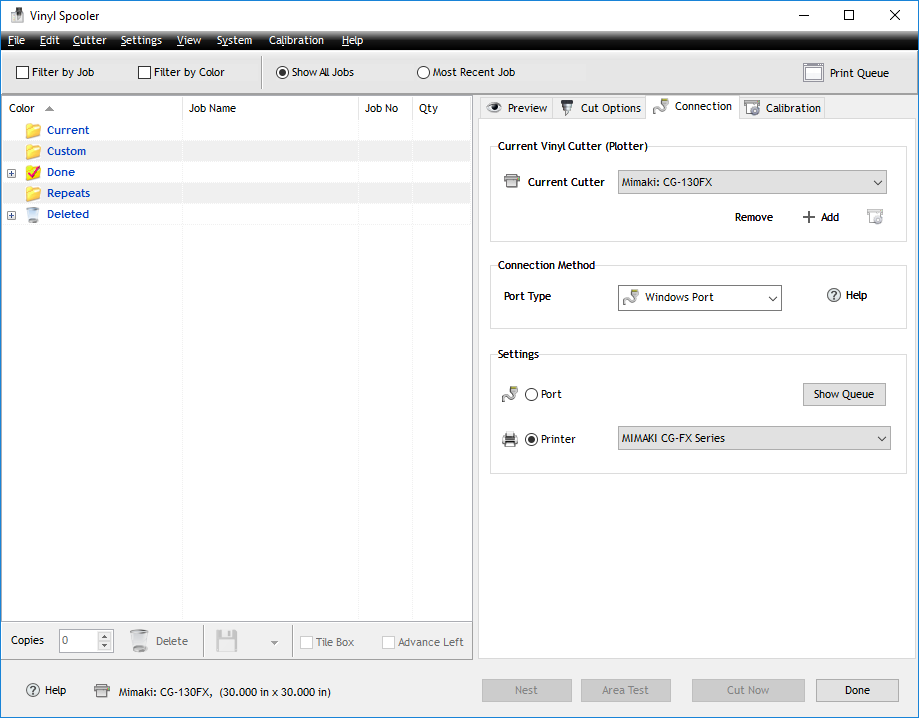Vinyl Plotter & Cutter - Mimaki CG-130FX: Difference between revisions
Jump to navigation
Jump to search
Matt5sean3 (talk | contribs) No edit summary |
Matt5sean3 (talk | contribs) mNo edit summary |
||
| Line 1: | Line 1: | ||
[ | [http://mimaki.com/archives/034/201301/CGFX_Operation_D200805_V2.0.pdf Manual] | ||
http://mimaki.com/product/cutting/c-roll/cg-fx-series/driver.html?driver=81072 | http://mimaki.com/product/cutting/c-roll/cg-fx-series/driver.html?driver=81072 | ||
Latest revision as of 18:51, 14 June 2017
http://mimaki.com/product/cutting/c-roll/cg-fx-series/driver.html?driver=81072
Instructions for Use
- Plug in usb cable into PC (The 3D design station computer is right next to it)
- Power on computer and cutter
- Wait for cutter to load / buffer
- Press the left arrow button to set the cutter to use
- Press "End" when TP1 shows on the LCD panel
- Press / hold the up/down left/right arrow keys to move origin
- Press "Enter / HOLD" to set origin point
- Press "Remote On" to toggle computer control of the cutter
Setting up Vinyl Master
Under tools -> Plugins and Modules -> Vinyl Spooler -> Configuration Tab
Ensure settings match this graphic:
Notes / Potential Issue
- On boot up if you do not press left arrow when selecting vinyl roll it may spit the entire roll out
- Auto cutting may not always work (may kick paper)