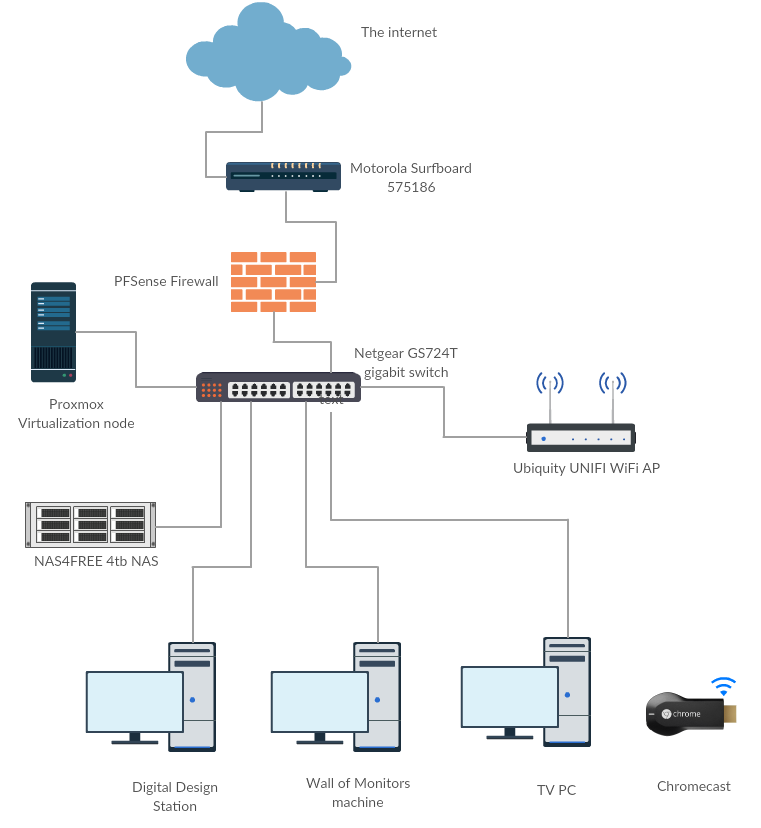Primary IT Infrastructure: Difference between revisions
Kent.durvin (talk | contribs) (Page needs updates.) |
|||
| (50 intermediate revisions by 5 users not shown) | |||
| Line 1: | Line 1: | ||
Hack.rva provides community wifi and lan drops in all rooms, as well as a few in house hosted services. All traffic is monitored by a snorby server that checks for illegal torrents, bots and other malware. | |||
---- | ---- | ||
[[File:serverrack.jpg]] | |||
---- | |||
<blockquote><span style="color: red;">''Entire page needs to be updated''</span></blockquote> | |||
---- | |||
== | ==About== | ||
-more info coming- | |||
(This page is somewhat out of date. The server has been upgraded.) | |||
The | ---- | ||
=== | ==Topology== | ||
A crude Network topology by John V. | |||
[[ | [[file:Net_diagram.png]] | ||
==Network | ---- | ||
==Network Appliances== | |||
*'''Modem''' - Motorola Surfboard 575186 | |||
* | *'''Firewall''' - custom PFSense box | ||
* | *'''Switch''' - Netgear GS724T | ||
* | *'''Wifi AP''' - Ubiquity Unifi AP | ||
* | |||
==== | ---- | ||
==Networked Equipment== | |||
*'''[[Proxmox virtualization Node]]''' | |||
* | -An in house solution to keep the number of physical machines running various services down to a minimum. Rocking dual 12 thread Xeons and 48gb of ram, this thing provides all of our virtualzation needs. Runs Proxmox 4.4 | ||
*'''Networked Attached Storage''' | |||
* | -The NAS was built out of spare parts donated by several members and has 4 1tb WD greens in a zfs raid 5. | ||
*'''[[Digital Design Workstation]]''' | |||
* | -Donated by Michael, the Digital Design station is rocking a q6600, 6gb of ddr2, and a Radeon HD 5770, this machine is the work horse for all of our design and manufacturing equipment. This including the CNC router, 3D printers and laser cutter. | ||
*'''Wall of monitors machine''' | |||
-What started off as a separate dev machine, The wall of monitors machine was Aaron's Idea because he wanted to sit in front of a machine that drove 9 screens running off of one tower. | |||
* | *'''TV PC''' | ||
A Raspberry Pi model B 1st gen, hooked to the large plasma screen display good for digital signage or just a secondary screen | |||
* | *'''Chromecast''' | ||
- simple streaming stick that stays plugged in the HDMI switch for broadcasting things wirelessly to the projector, Works best with the Chrome browser. | |||
---- | |||
== | ==Services== | ||
*'''LAN games''' | |||
-We host our own Minecraft Server @ minecraft.hackrva.org:25565 | |||
-Saturday nights tends to turn into Age Of Emipres 3 lan gaming | |||
-Occasionally an Artemis game gets played though, not too often any more | |||
* | *'''Community storage''' | ||
* | -We have a 4tb NAS for community use, It holds a fair amount of various Operating system ISOs and other wise is a hub for hackrva related files | ||
*'''Virtualization''' | |||
We have a in house hypervisor machine for public use after training. | |||
*'''Cad software''' | |||
The digital design station is full to the brim with different CAD software, the main suite being Auto desk products | |||
= | ==History== | ||
== | |||
= | <blockquote><span style="color: red;">''This section needs to be updated''</span></blockquote> | ||
The network at hackrva started out as a just a WRT54GL named "robot king" and a fall back AP named "robot queen". They had to be rebooted almost weekly due to the constant traffic and numerous DHCP problems. These devices ran out of address space very quickly. | |||
Thus a beefier network needed to be created. A more reliable network was created with enterprise grade gear and, in a lot of ways, this network became the model of what is currently in place. | |||
Many hands are involved in maintaining the network, running network cabling throughout the space and ensuring minimal downtime. | |||
The equipment at the space is there to be used. If you would like access to a VM or would like to contribute to the maintenance of the infrastructure, please email HackRATnetworkRats@googlegroups.com | |||
Latest revision as of 21:34, 4 August 2019
Hack.rva provides community wifi and lan drops in all rooms, as well as a few in house hosted services. All traffic is monitored by a snorby server that checks for illegal torrents, bots and other malware.
Entire page needs to be updated
About
-more info coming-
(This page is somewhat out of date. The server has been upgraded.)
Topology
A crude Network topology by John V.
Network Appliances
- Modem - Motorola Surfboard 575186
- Firewall - custom PFSense box
- Switch - Netgear GS724T
- Wifi AP - Ubiquity Unifi AP
Networked Equipment
-An in house solution to keep the number of physical machines running various services down to a minimum. Rocking dual 12 thread Xeons and 48gb of ram, this thing provides all of our virtualzation needs. Runs Proxmox 4.4
- Networked Attached Storage
-The NAS was built out of spare parts donated by several members and has 4 1tb WD greens in a zfs raid 5.
-Donated by Michael, the Digital Design station is rocking a q6600, 6gb of ddr2, and a Radeon HD 5770, this machine is the work horse for all of our design and manufacturing equipment. This including the CNC router, 3D printers and laser cutter.
- Wall of monitors machine
-What started off as a separate dev machine, The wall of monitors machine was Aaron's Idea because he wanted to sit in front of a machine that drove 9 screens running off of one tower.
- TV PC
A Raspberry Pi model B 1st gen, hooked to the large plasma screen display good for digital signage or just a secondary screen
- Chromecast
- simple streaming stick that stays plugged in the HDMI switch for broadcasting things wirelessly to the projector, Works best with the Chrome browser.
Services
- LAN games
-We host our own Minecraft Server @ minecraft.hackrva.org:25565
-Saturday nights tends to turn into Age Of Emipres 3 lan gaming
-Occasionally an Artemis game gets played though, not too often any more
- Community storage
-We have a 4tb NAS for community use, It holds a fair amount of various Operating system ISOs and other wise is a hub for hackrva related files
- Virtualization
We have a in house hypervisor machine for public use after training.
- Cad software
The digital design station is full to the brim with different CAD software, the main suite being Auto desk products
History
This section needs to be updated
The network at hackrva started out as a just a WRT54GL named "robot king" and a fall back AP named "robot queen". They had to be rebooted almost weekly due to the constant traffic and numerous DHCP problems. These devices ran out of address space very quickly.
Thus a beefier network needed to be created. A more reliable network was created with enterprise grade gear and, in a lot of ways, this network became the model of what is currently in place.
Many hands are involved in maintaining the network, running network cabling throughout the space and ensuring minimal downtime.
The equipment at the space is there to be used. If you would like access to a VM or would like to contribute to the maintenance of the infrastructure, please email [email protected]