Kramers tricopter step by step: Difference between revisions
Jump to navigation
Jump to search
No edit summary |
No edit summary |
||
| Line 65: | Line 65: | ||
** attach velcro to battery and bottom plate | ** attach velcro to battery and bottom plate | ||
** finish the battery velcro attachments | ** finish the battery velcro attachments | ||
[[File: | [[File:Photo12.jpg|600px|thumb|center]] | ||
* use 2ish inches screws to attach plates | * use 2ish inches screws to attach plates | ||
[[File: | [[File:Photo13.jpg|600px|thumb|center]] | ||
* apply foam to top plate where you will place flight comp | * apply foam to top plate where you will place flight comp | ||
** use super glue to attach comp | ** use super glue to attach comp | ||
** mini usb facing plate cutout | ** mini usb facing plate cutout | ||
[[File: | [[File:Photo14.jpg|600px|thumb|center]] | ||
** attach rough piece of velcro for transmitter | ** attach rough piece of velcro for transmitter | ||
*hook up connections | *hook up connections | ||
[[File: | [[File:Photo15.jpg|600px|thumb|center]] | ||
* Download clean flight and get ready to test | * Download clean flight and get ready to test | ||
[[File: | [[File:Photo17.jpg|600px|thumb|center]] | ||
Revision as of 14:36, 7 February 2015
Kramer's Documentation - hopefully a little easier to understand essentially unintelligible, but I'm tired.
- Legs
- sanded Legs
- Assemble Motors
- attach the bottom braket
- get counter sink side correct
- Attach 2 non*servo motors to legs
- opposite side of screw holes
- align wires with opening
- use small cutout to enclose wires within leg slot
- could glue
- zip tie in place
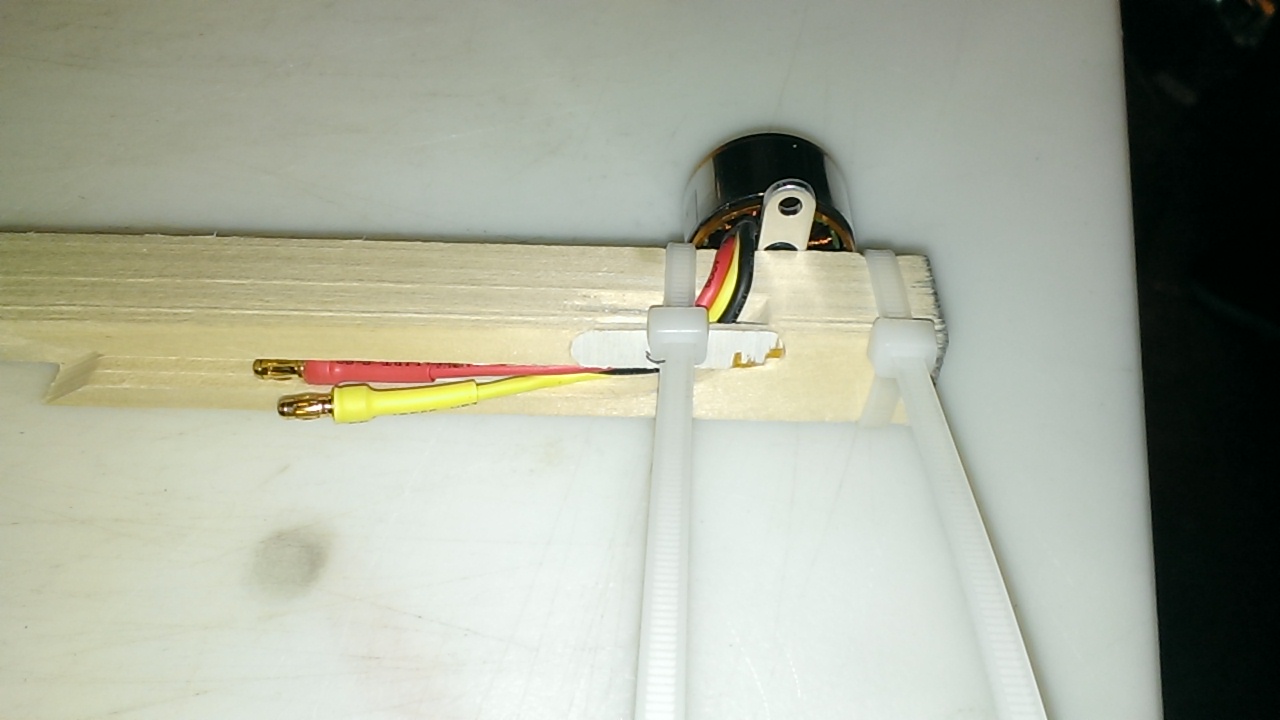
- Zip tie and connect speed control
- will need to determine direction after build by running the motor and noting direction so don't make permanent
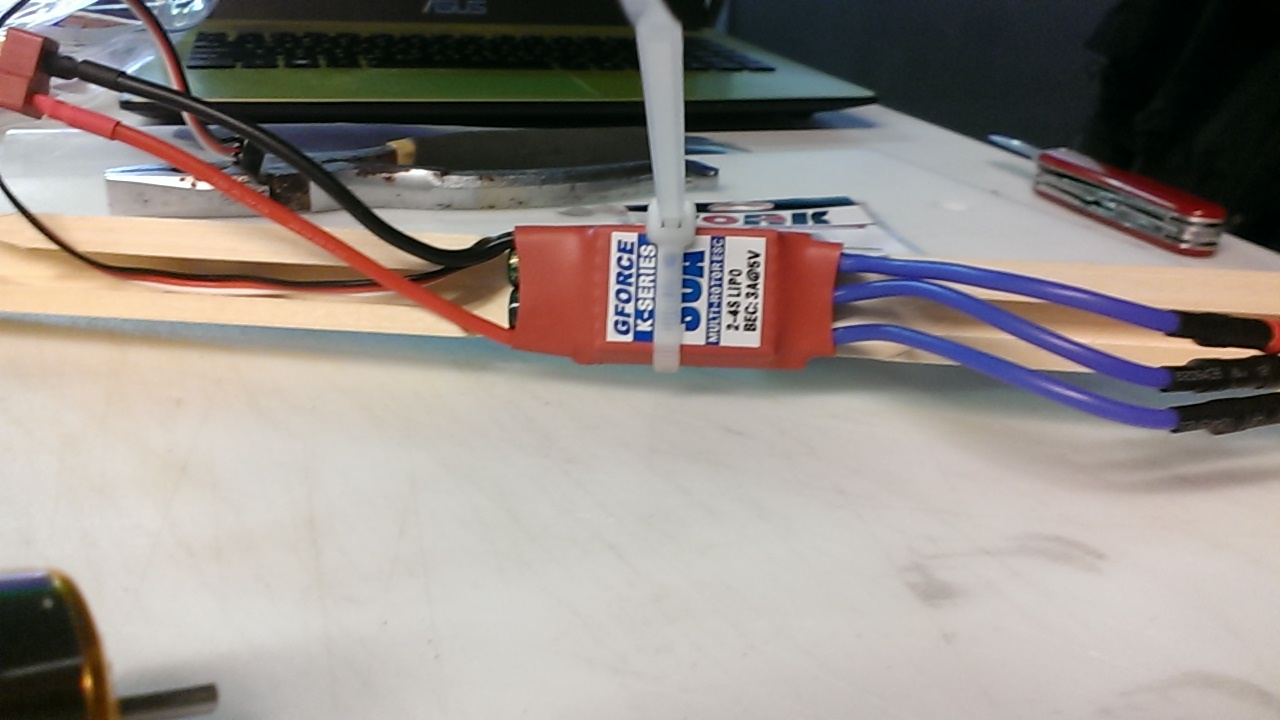
- drill and file 3D printed gimble mount
- use a screw and glue the end to make gimble pivot
- drill and file 3D printed gimble mount
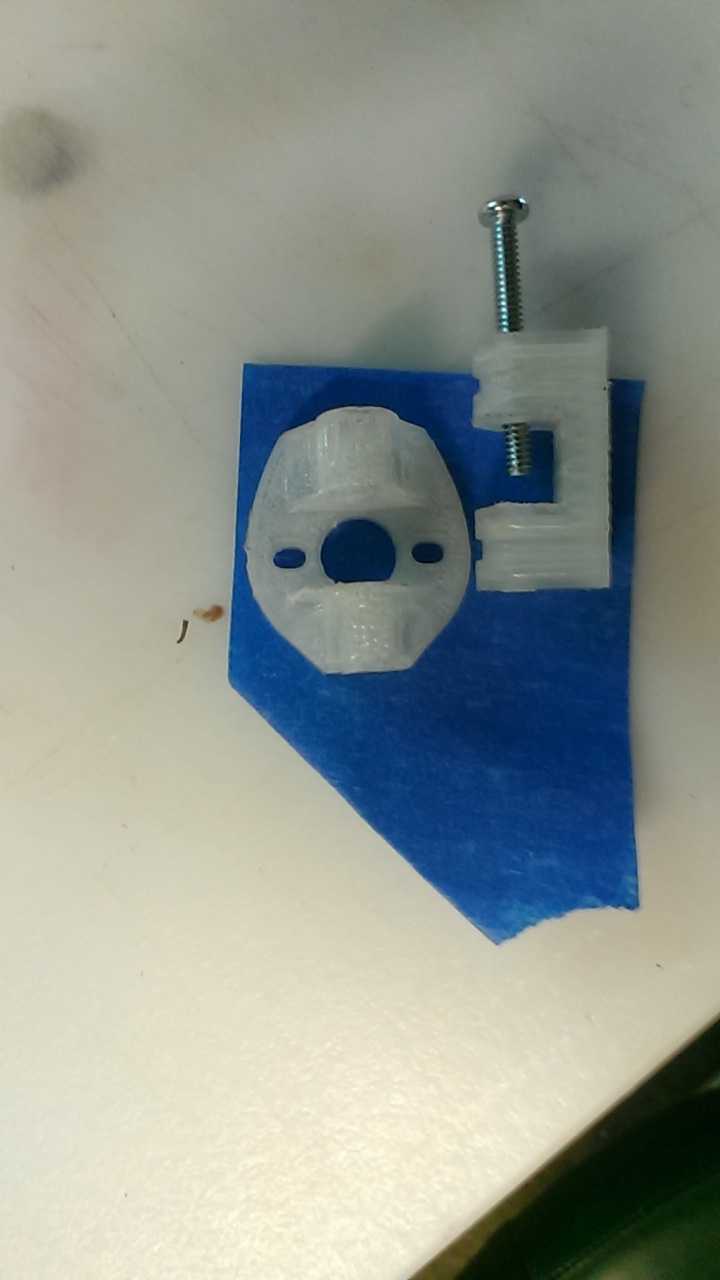
- use super glue
- screw motor on 3D printed mount
- may need to drill to fit
- align wires away from base end

- Attach servo
- use drill to reverse counter sink screw hole to get a flush connection
- cut two edges of servo star to fit
- ensure full range of motion and attach star to servo
- superglue to gimble
- Attach servo
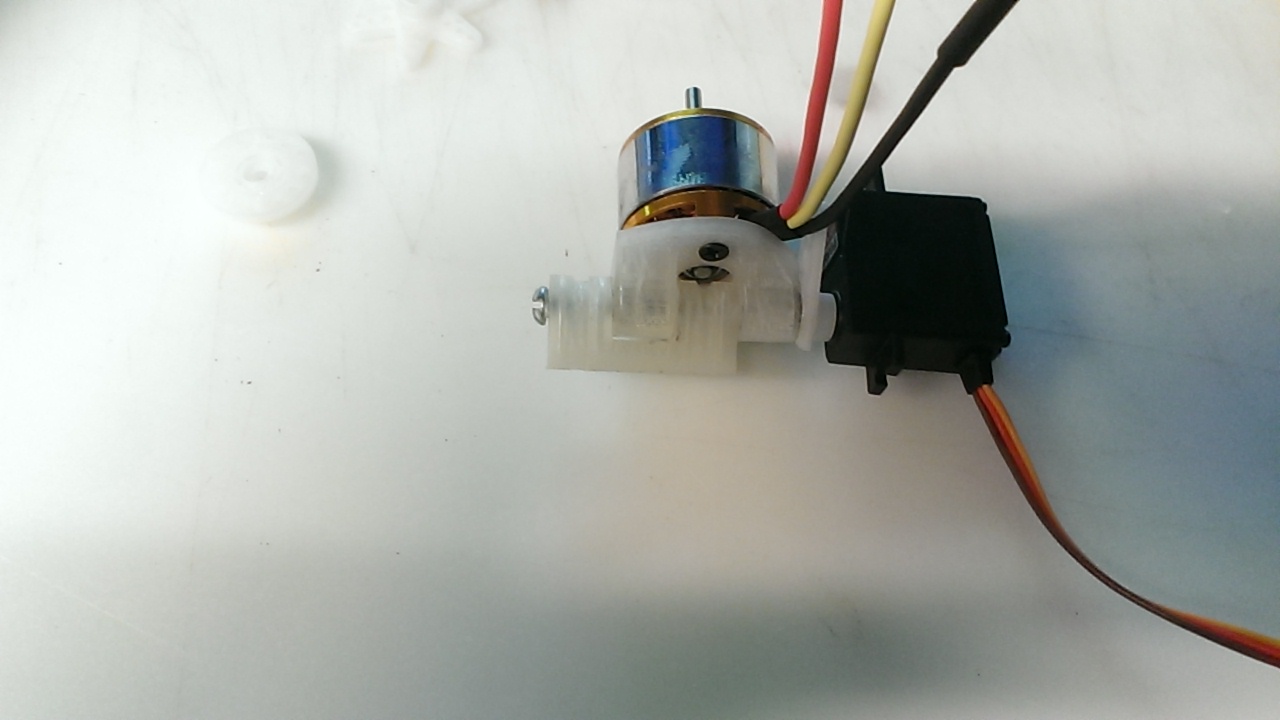
- Attach gimble and servo to leg
- Found out I made a mistake in how the wires were aligned with cutout on leg
- inscrewed and screwed
- use zip ties
- used super glue for spacer after zip tie
- Found out I made a mistake in how the wires were aligned with cutout on leg
- Attach gimble and servo to leg
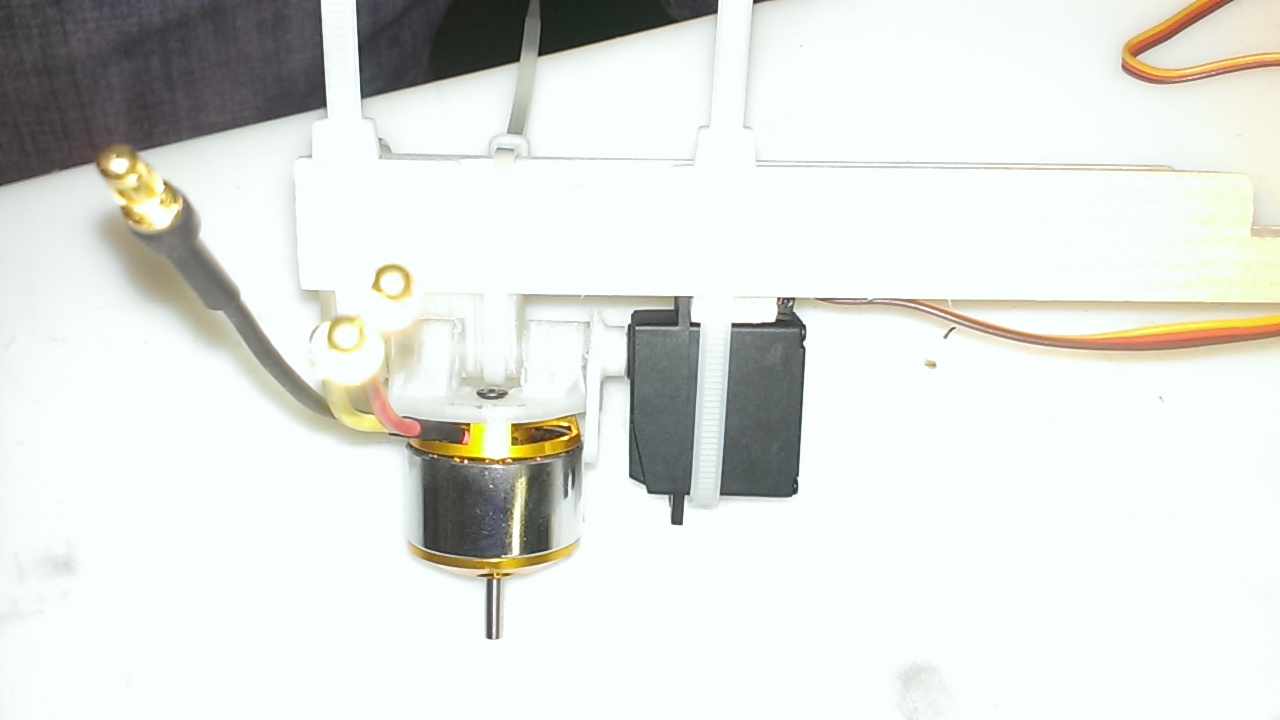
- zip tie and connect speed controller
- Put the screws in a center piece and attach legs putting the gimbled leg in the center
- use shorter 1 1/4 inch screw on inside for gimbled leg
- attach so that the motors face down and the wires are accesable
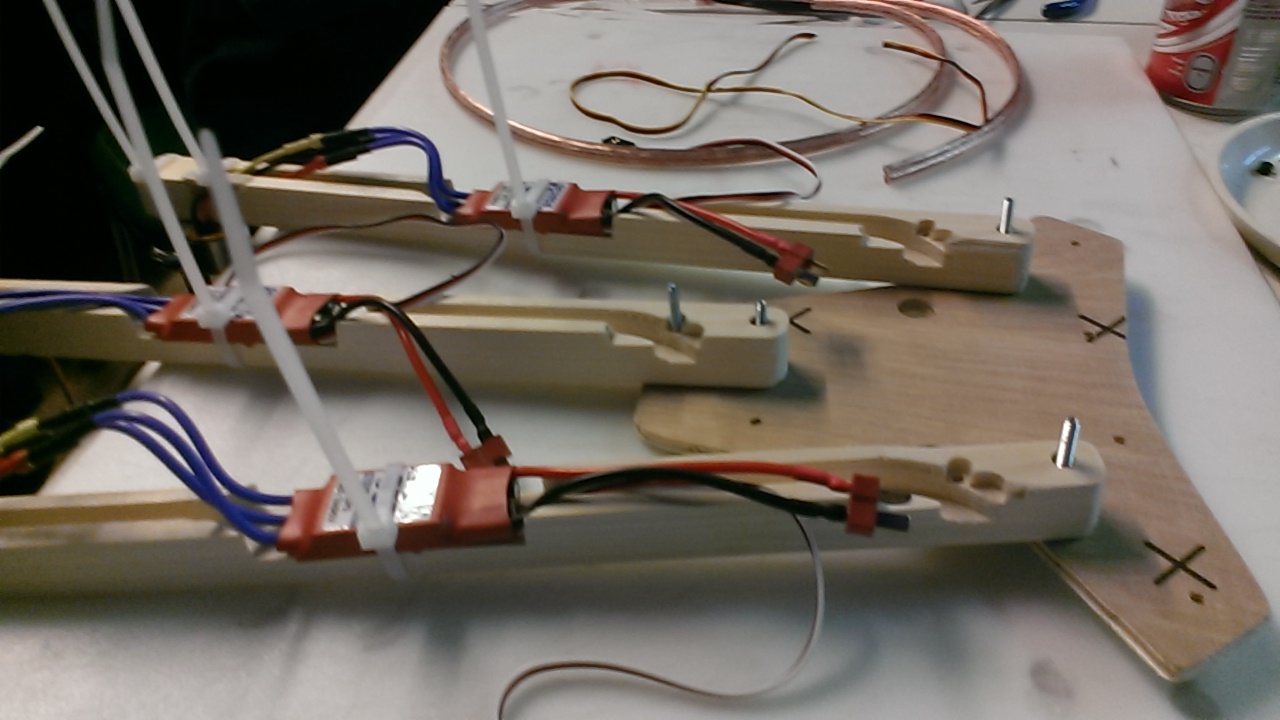
- connect wires together in middle using solder and speaker wire
- pigtail all negative and positive from the speed controllers
- cut and strip black and red wires
- cut and strip speaker wire
- cut shrink wrap and solder wire red to red black to black
- pigtail all negative and positive from the speed controllers

- lighter for shrink wrap
- combine all neg and wire to neg for final wire
- do the same for pos
- don't forget skrink wrap(large)
- Extend all control wires
- only the white wire from the two legs without the gimble
- all three from the gimble
- leave about 4 inches past the hole through the center section to the top
- takes a while; don't forget the shrink wrap
- attach the top plate
- I messed up the side I soldered the large wires and had to flip the legs to make the bottom plate the top
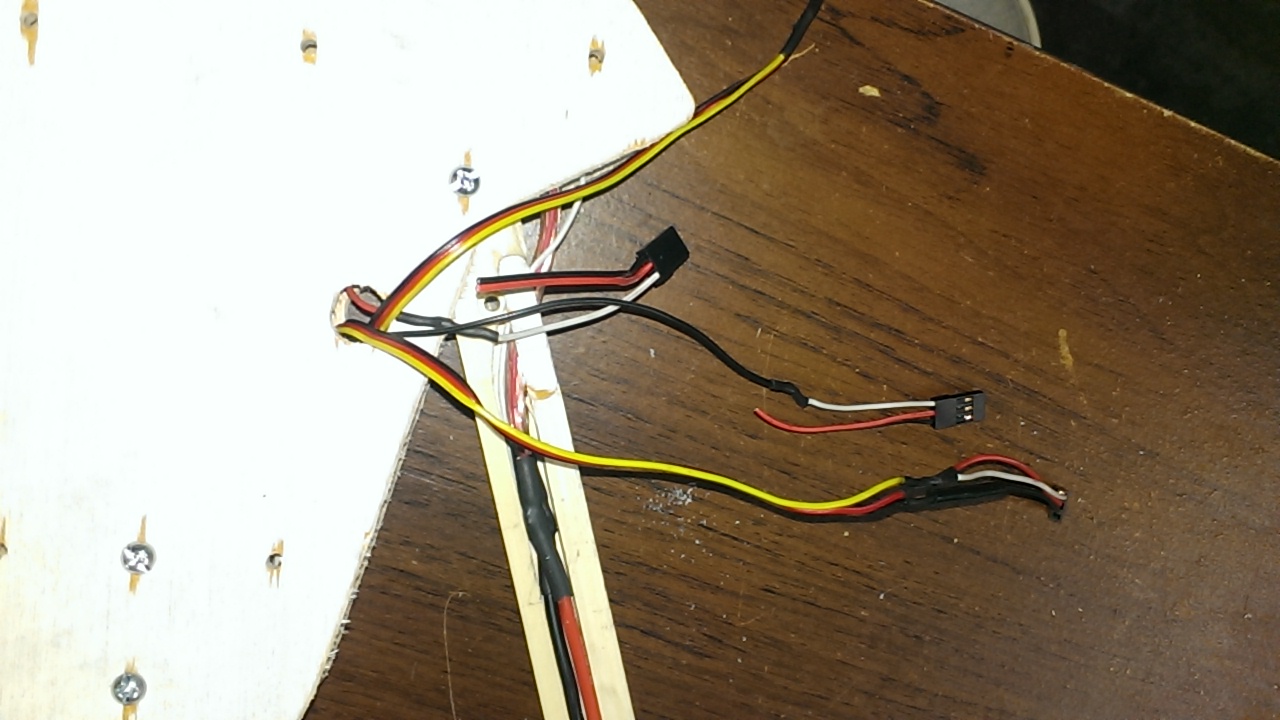
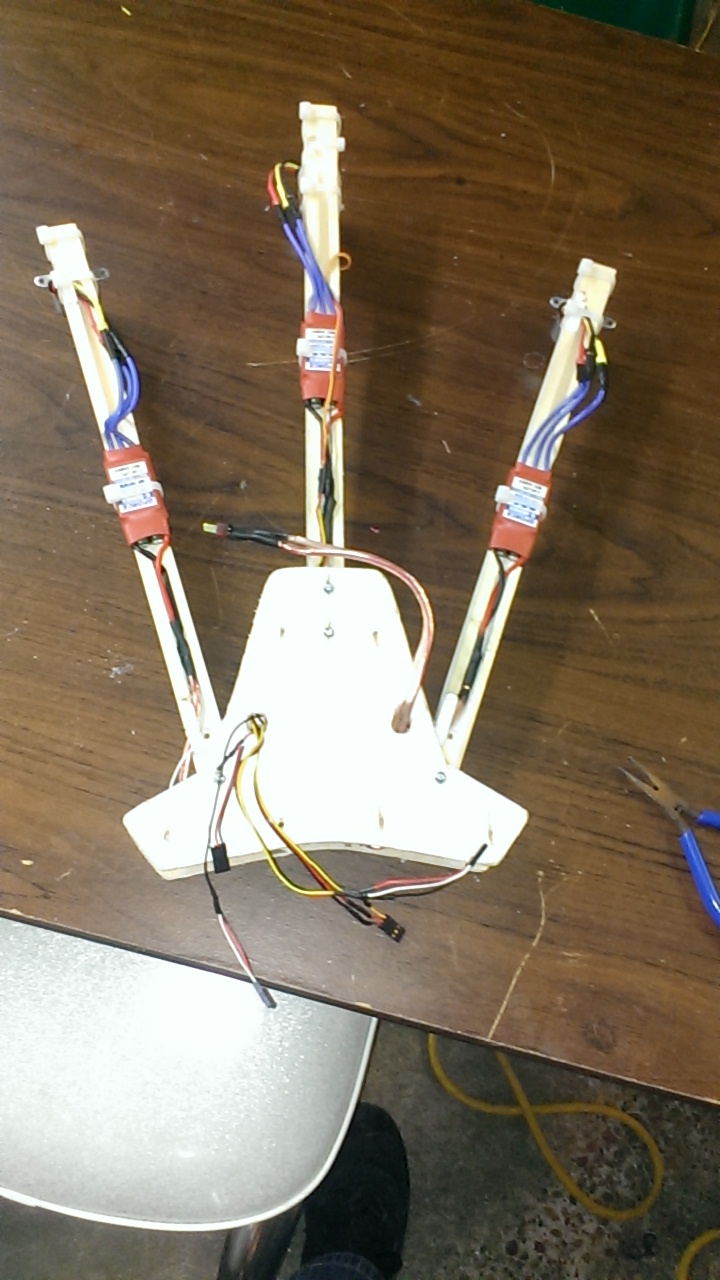
- Bottom plate -
- attach velcro to battery and bottom plate
- finish the battery velcro attachments

- use 2ish inches screws to attach plates

- apply foam to top plate where you will place flight comp
- use super glue to attach comp
- mini usb facing plate cutout
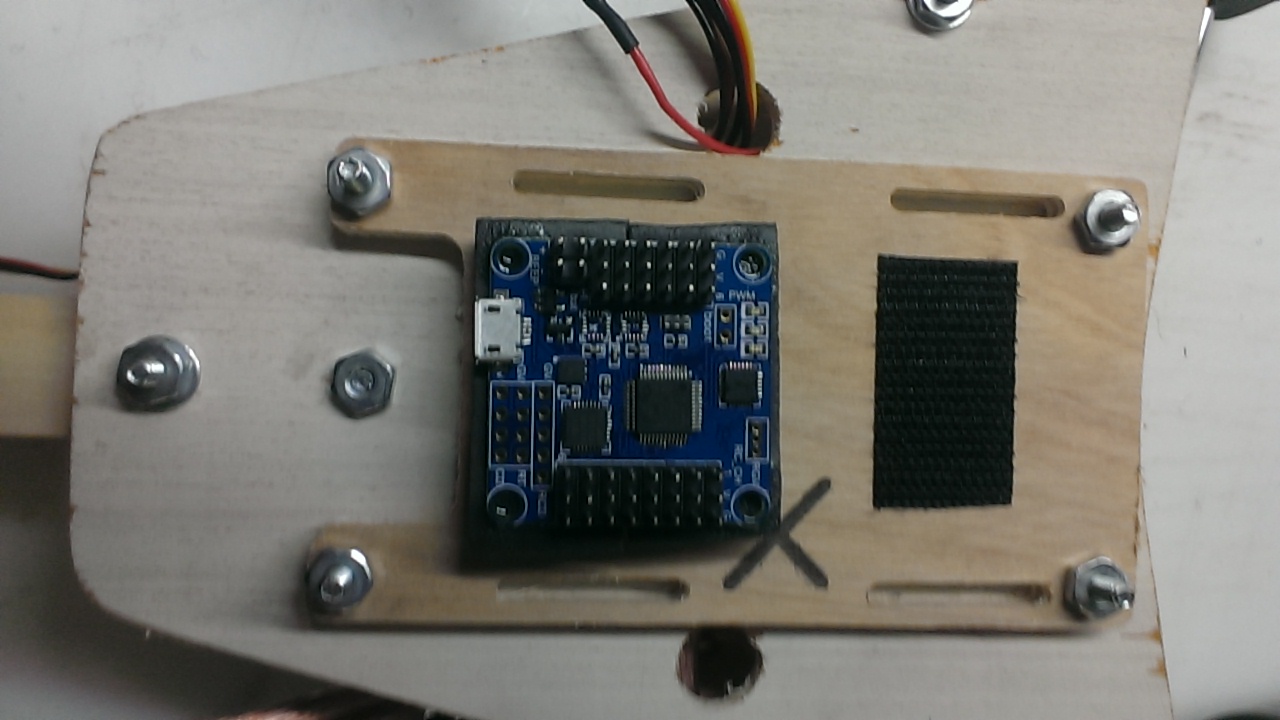
- attach rough piece of velcro for transmitter
- hook up connections
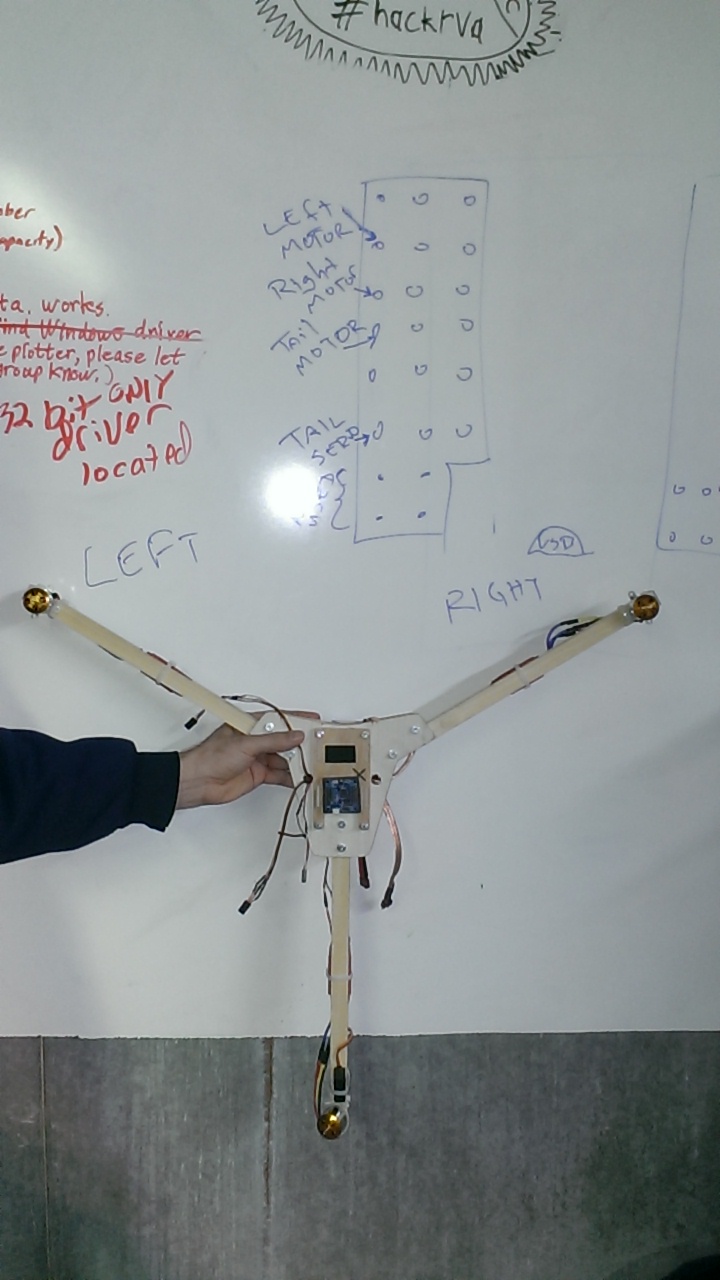
- Download clean flight and get ready to test
