Overhead Projector: Difference between revisions
Jump to navigation
Jump to search
No edit summary |
No edit summary |
||
| Line 1: | Line 1: | ||
At HackRVA Labs, Inc. we have a BenQ W1200 Projector.<br> | At HackRVA Labs, Inc. we have a BenQ W1200 Projector.<br> | ||
[[File:BenQ-W1200-Projector Front-Profile-View.jpg]] | [[File:BenQ-W1200-Projector Front-Profile-View.jpg]] | ||
The rear view should be referenced for installation requirements.<br> | The rear view should be referenced for installation requirements.<br> | ||
[[File:BenQ-Projector Rear-Info.jpg]] | |||
Hook up the projector to a computer: | Hook up the projector to a computer: | ||
Revision as of 00:50, 19 June 2014
At HackRVA Labs, Inc. we have a BenQ W1200 Projector.

The rear view should be referenced for installation requirements.
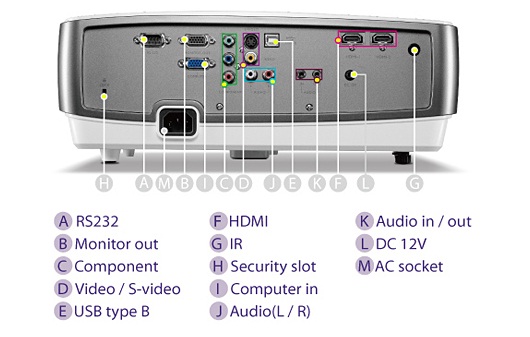
Hook up the projector to a computer: -Plug it into the HDMI cable tagged "PROJECTOR". -The cable is on the large counter with the cabinets underneath. -Use BENQ white remote in plastic holder on the wall and set projector to HDMI2 by pushing the button marked HDMI2
There is also a Chromecast connected to the projector