Print and Cut: Difference between revisions
mNo edit summary |
No edit summary |
||
| (11 intermediate revisions by 2 users not shown) | |||
| Line 1: | Line 1: | ||
The print & cut station is setup with Affinity suite, Inkscape, Gimp, and Adobe Acrobat. There is an Epson 6 color inkjet wide format printer and 24” Siser vinyl cutter set up with a cold | The print & cut station is setup with Affinity suite, Inkscape, Gimp, and Adobe Acrobat. There is an Epson 6 color inkjet wide format printer and 24” Siser vinyl cutter set up with a cold roll laminator and Dahle rotary paper cutter. There is also a Brother ScanNCut 2 and large Mimaki cutter available for use. HackRVA supplies the printer ink and small amounts of vinyl inkjet sticker paper ([https://www.amazon.com/Koala-Printable-Sticker-Inkjet-Printer/dp/B0BGK95Y4D Koala Matte]) and over-laminate ([https://wiki.hackrva.org/images/c/ce/PL-3150-2016.pdf Substance Icon PL-3150]). Members are expected to provide their own supplies for large projects. | ||
<br><br> | <br><br> | ||
Printer<br> | Printer<br> | ||
*[ | *[https://files.support.epson.com/docid/cpd5/cpd59879.pdf Epson ET-8550 user manual (PDF)] | ||
*[https://www.redrivercatalog.com/infocenter/epson-et-8550-et-8500-insiders-guide.html?srsltid=AfmBOoqjPF6KkaqSud65YVC2RvXxz1t8BpG9HFtqdXWdh8_ZWSlQsRcI User Guide] | |||
Cutters<br> | Cutters<br> | ||
*[[Siser_Romeo]] | *[[Siser_Romeo]] | ||
* | *Brother ScanNCut 2 | ||
*[[Vinyl Plotter & Cutter - Mimaki CG-130FX]] | *[[Vinyl Plotter & Cutter - Mimaki CG-130FX]] | ||
Laminator<br> | Laminator<br> | ||
*[[ | *[[Cold Press Laminator]] | ||
Paper Trimmer<br> | Paper Trimmer<br> | ||
*[https:// | *[https://images.salsify.com/image/upload/s--OeFQfls1--/nkon6ehlsenostrmavgz.pdf Dahle 554 Rotary] | ||
| Line 21: | Line 22: | ||
{|class="wikitable" | {|class="wikitable" | ||
|- | |- | ||
! rowspan="2" | | ! rowspan="2" | Decals | ||
! colspan="2" | Kiss Cut | ! colspan="2" | Kiss Cut | ||
! colspan="2" | Die Cut | ! colspan="2" | Die Cut | ||
| Line 54: | Line 55: | ||
| style="text-align:center;" | 110 | | style="text-align:center;" | 110 | ||
|- | |- | ||
! rowspan="2" | | ! rowspan="2" | Heat Transfer Vinyl | ||
! colspan="4" | Kiss Cut | ! colspan="4" | Kiss Cut | ||
|- | |- | ||
| Line 63: | Line 64: | ||
| style="text-align:center;" colspan="2" | 10 | | style="text-align:center;" colspan="2" | 10 | ||
| style="text-align:center;" colspan="2" | 15 | | style="text-align:center;" colspan="2" | 15 | ||
|- | |||
|TransOurDream Dark 1.0 | |||
| style="text-align:center;" colspan="2" |10 | |||
| style="text-align:center;" colspan="2" |15 | |||
|} | |} | ||
| Line 73: | Line 78: | ||
Mastering the Cold Roll Laminator: https://www.youtube.com/watch?v=NRrQTGRgKHU | Mastering the Cold Roll Laminator: https://www.youtube.com/watch?v=NRrQTGRgKHU | ||
=Sticker Tips!= | |||
* When printing, ensure 'borderless' is enabled in print settings, and ensure that it will not resize the image on print. '''''Dimensional accuracy matters or the Siser won't read the registration marks correctly.''''' If you discover that the Siser is overshooting/undershooting the registration marks, this is likely the issue. | |||
=Heat Transfer Vinyl Tips= | |||
* For the TransOurDream HTV paper, start with 345 as the temperature, and adjust the heat press pressure so it takes some force to close the press on your workpiece, but you don't have to hang on it. | |||
* 12-15 seconds is a good starting point for time. Too long and it can make the colors less vibrant as the ink burns. It can take a second to unlatch the heat press, so take that into account in your timing. | |||
Latest revision as of 17:05, 24 July 2025
The print & cut station is setup with Affinity suite, Inkscape, Gimp, and Adobe Acrobat. There is an Epson 6 color inkjet wide format printer and 24” Siser vinyl cutter set up with a cold roll laminator and Dahle rotary paper cutter. There is also a Brother ScanNCut 2 and large Mimaki cutter available for use. HackRVA supplies the printer ink and small amounts of vinyl inkjet sticker paper (Koala Matte) and over-laminate (Substance Icon PL-3150). Members are expected to provide their own supplies for large projects.
Printer
Cutters
- Siser_Romeo
- Brother ScanNCut 2
- Vinyl Plotter & Cutter - Mimaki CG-130FX
Laminator
Paper Trimmer
Feeds & Speeds
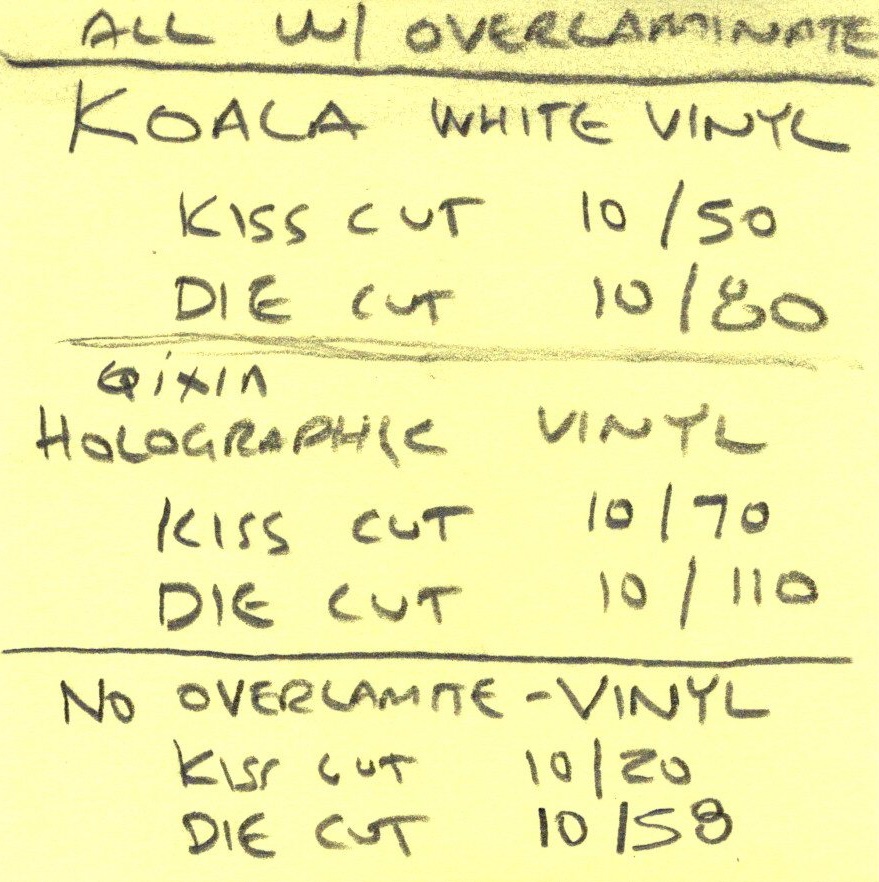
Table is for reference only. Please perform a test with your materials to verify before running a job.
| Decals | Kiss Cut | Die Cut | ||
|---|---|---|---|---|
| Speed | Pressure | Speed | Pressure | |
| Koala Matte Vinyl Sticker Paper | 10 | 20 | 10 | 58 |
| Koala Matte Vinyl Sticker Paper w/ Over-laminate | 10 | 50 | 10 | 80 |
| Qixin Holographic Vinyl Sticker Paper | 10 | 40 | 10 | 80 |
| Qixin Holographic Vinyl Sticker Paper w/ Over-laminate | 10 | 70 | 10 | 110 |
| Heat Transfer Vinyl | Kiss Cut | |||
| Speed | Pressure | |||
| Siser EasyColor DTV | 10 | 15 | ||
| TransOurDream Dark 1.0 | 10 | 15 | ||
Learn
Videos:
A Step By Step Guide in Sticker Making with Siser Cutters: https://www.youtube.com/watch?v=_sI2lz1M8PE
Leonardo Design Studio - Force Test Cut Feature with Siser Juliet or Romeo: https://www.youtube.com/watch?v=rFiz-m8cDw8
Mastering the Cold Roll Laminator: https://www.youtube.com/watch?v=NRrQTGRgKHU
Sticker Tips!
- When printing, ensure 'borderless' is enabled in print settings, and ensure that it will not resize the image on print. Dimensional accuracy matters or the Siser won't read the registration marks correctly. If you discover that the Siser is overshooting/undershooting the registration marks, this is likely the issue.
Heat Transfer Vinyl Tips
- For the TransOurDream HTV paper, start with 345 as the temperature, and adjust the heat press pressure so it takes some force to close the press on your workpiece, but you don't have to hang on it.
- 12-15 seconds is a good starting point for time. Too long and it can make the colors less vibrant as the ink burns. It can take a second to unlatch the heat press, so take that into account in your timing.